Authoring Pro is an add-in product for Word that supports regulatory documentation in the pharmaceutical industry.
It provides various template functions to assist document creation. Additionally, it includes a QC function that checks for eCTD requirements necessary for electronic submissions (eCTD submissions).
Utilizing Authoring Pro, users can proficiently execute high-quality writing tasks and conduct eCTD requirement checks with efficiency and effectiveness. Moreover, it facilitates a comprehensive management of the authoring environment, encompassing activities like document finalization and analysis.
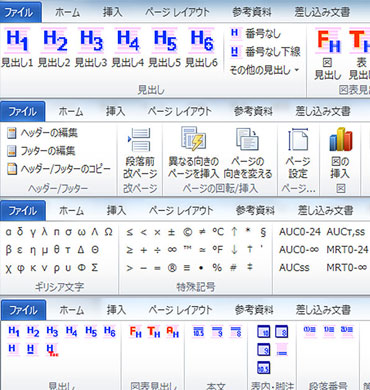
Equipped with a variety of template functions required for creating Word documents.
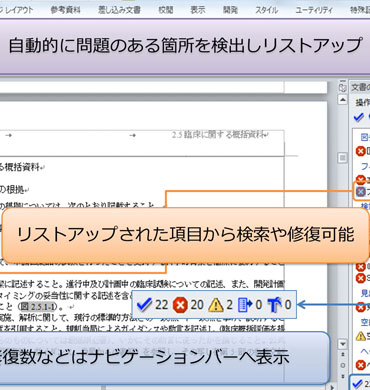
Performs electronic QC on documents based on eCTD requirements and template rules.
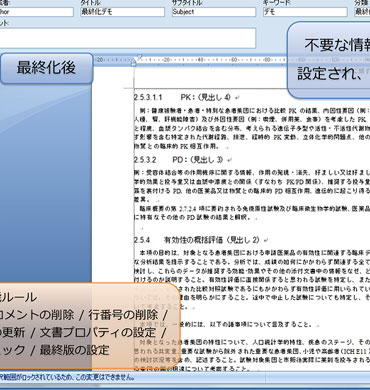
Automatically processes the finalization tasks (Update all fields, etc.) for Word documents all in one go.
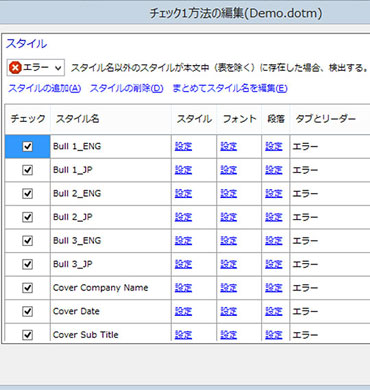
Button actions and QC rules can be set to suit your preferences via the management interface.
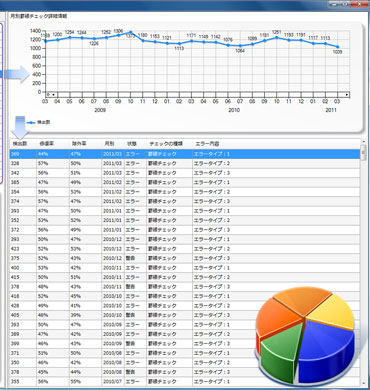
Analyzes electronic QC logs, providing insights into quality trends and user writing levels.
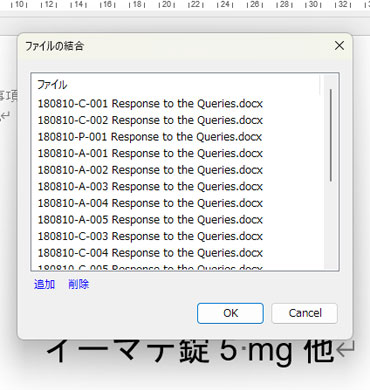
Manages document information, including document properties, check status and more.
| Category | Function Name | Function Details |
|---|---|---|
| Style | Heading | Allows setting hierarchical headings. |
| Figure/Table Heading | Automatically creates headings for figures, tables, and appendices. | |
| Main Text/Table/Footer Styles | Applies styles to main text, table content, footnotes, etc. | |
| Paragraph Numbering/Bullets | Applies styles to paragraph numbering, bulleted lists, and references. | |
| Utility | Header/Footer | Edits the header/footer area. Prints and copies header/footer to the same position. |
| Page Break | Inserts various formats of page breaks. | |
| Rotate/Insert Page | Rotates pages or inserts pages with different orientations. | |
| Page Setup | Reflects the page settings specified in the template. | |
| Insert/Paste Figures and Tables | Inserts/pastes figures and tables along with their captions. Inserts multiple figures and their titles together. | |
| Cross-Reference | Inserts cross-references from a unique cross-reference panel. The panel is optimized to streamline cross-reference insertion. | |
| External Reference | Loads external Word files and accurately reflects the item numbers and figure/table numbers to the text as strings. | |
| Field Update | Updates fields and detects error fields. | |
| Table of Contents | Automatically generates a table of contents. Generates an overall table of contents from multiple Word files. | |
| Heading Settings | Changes heading characters and starting numbers. | |
| Merge/Split Files | Merges or splits Word files. | |
| Special Symbols | Pre-registers special symbols, abbreviations, units, parameters, etc., and inserts them during writing. Formatting options such as superscript/subscript are also possible during registration. | |
| Custom | Calls custom Word macros. | |
| Document Check | Performs electronic QC checks based on eCTD requirements and template rules. | |
| Document Finalization | Compiles and automatically performs processes to finalize Word files (approve change history, update fields, set properties, etc.). | |
| Management | Configuration | Sets the template buttons and electronic QC check rules that are most suitable for the company. This function can only be changed by administrators and can be operated while managing the template function and check function rules in an integrated manner. |
| User Management | Administrator tool for registering/deleting users and changing permissions. | |
| Authoring Pro Analyzer | Management tool that analyzes logs collected by the document check function to understand the company’s quality trends and user writing levels. | |
| Authoring Pro Doc Manager | Management tool to view Word document property information and Authoring Pro check information and finalization information. | |
The recommended operating environment for Authoring Pro is shown as below.
| Operating System | Microsoft Windows 11 |
|---|---|
| Microsoft Office | Microsoft Office 2021, Microsoft Office 2024, Microsoft Office 365 |
| Runtime Library | Version 2:Microsoft .NET Framework 4.6.1 Version 3:Microsoft .NET Framework 4.7.2 Microsoft Visual Studio 2010 Tools for Office Runtime |
| HDD | Hard disk with 1 GB or more free space |
| Memory | 2 GB or more, in addition to the operating system requirements |