Report Transcriptor is a Microsoft® Word add-in tool designed for transcribing reports created in the pharmaceutical industry. By utilizing this tool, it becomes possible to perform accurate and efficient transcription work between Word files.
In the pharmaceutical industry, transcription work is required in various situations, such as transcribing the planning section of a protocol into a report or transcribing parts of a study report into an application document. Transcription involves not only copying the document but also handling tasks such as adjusting heading and caption numbers, updating link information, and changing the tense of words used. These additional tasks are often performed manually using Word’s functions, leading to a significant investment of time and making the process prone to individual variations.
This tool automates transcription and streamlines associated tasks, ensuring consistent transcription results regardless of the operator. This results in liberation from manual, individual-centric work and achieves efficiency and standardization in the transcription process.
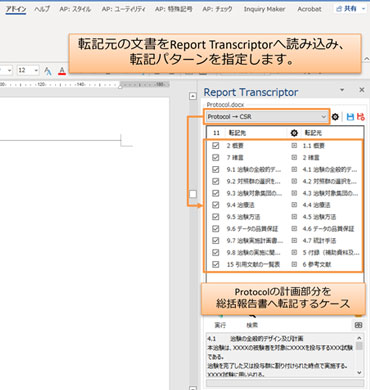
Specify pre-registered transcription patterns for a swift and efficient transcription process.
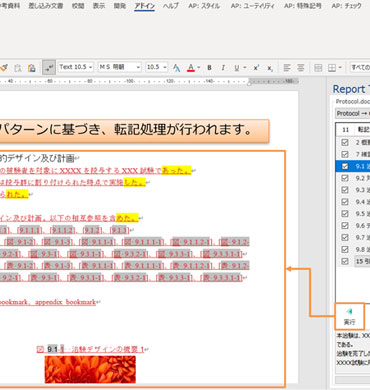
Automatically performs the transcription based on the transcription pattern and settings.
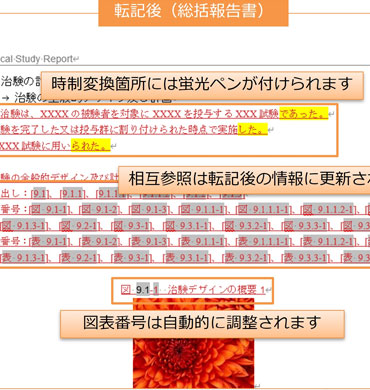
Handles ancillary tasks during the transcription, such as updating cross-references, caption numbers and more.
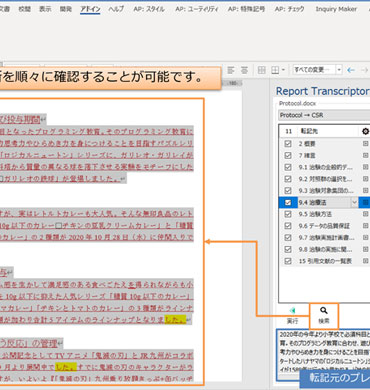
Sequentially search for all the results by the locations of the transcriptions.
The recommended operating environment for Report Transcriptor is shown as below.
| Operating System | Microsoft Windows 10, Microsoft Windows 11 |
|---|---|
| Microsoft Office | Microsoft Office 2016, Microsoft Office 2019, Microsoft Office 365 |
| Runtime Library | Microsoft .NET Framework 4.7.2 Microsoft Visual Studio 2010 Tools for Office Runtime |
| HDD | Hard disk with 1 GB or more free space |
| Memory | 1 GB or more, in addition to the operating system requirements |